Guide 5
Harvest
Our unending efforts through the year have come together - it's Harvest time! Welcome to the next step in our Precision Ag Guide.

Operations Center & Harvest
By now you know the importance and benefits of the Operations Center throughout the year. Harvest time is no exception; here is what you will need to know for this step in the process:
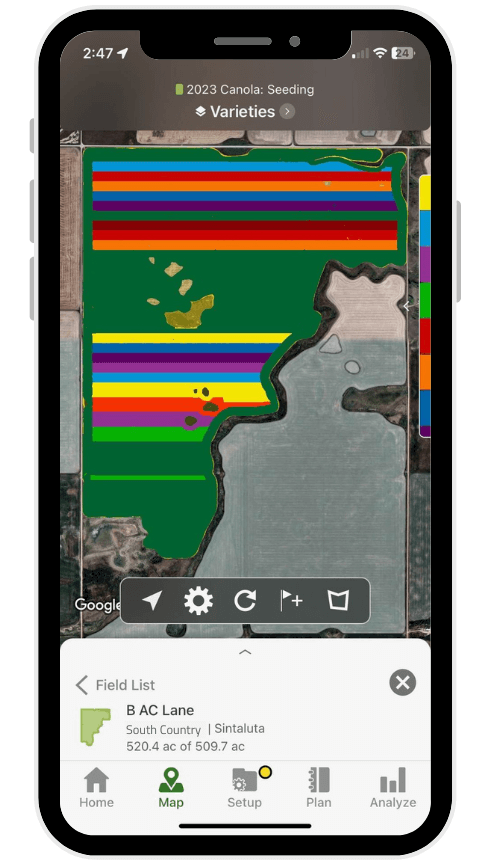
Field Boundaries: Creating field boundaries was one of the first steps taken at the start of the year, however it is always a good idea to verify the boundaries are correct before beginning the next step.
Machines & Implements: You may have added all of your equipment at the start of the year, or add them at the beginning of each step. Now is the time to have each combine and header added to your online fleet.
Stay Connected: It's a busy time of year and impossible to monitor every machine on the go . . . wait, yes you can and so can your connected Dealer! From your smart device you can continue to track the combine's current and historical location. Depending on the MTG, it will update every 30 seconds with 3G, and every 6 seconds with 4G so you can track in real time! Additionally, your service team can monitor your machines from the dealership, catching those minor issues before you run into a major problem!
Compare Machine Efficiency: Have you been considering another combine? Maybe even downsizing the fleet? View your machine comparisons on the Operations Center and review the efficiency of every machine; see where time and efforts could be improved, or whether the purchase of an additional machine would be beneficial.
Example Combine Analyzer

Ensuring accurate and consistent information is essential every time your machine begins a task. Farmers can create a Setup File with the above information that can be imported directly to the equipment display, which results in less time setting up, and more time getting the task done.
**Creating a Setup File must be done in a web browser, and is recommended to do on a desktop computer, laptop, or tablet.
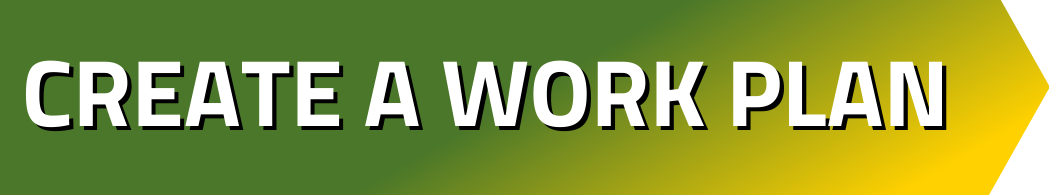
Setting up combines and headers for specific crop types and varieties when they enter that field. Operator enters the field and have the work plan populate on the Gen4 display, and document without entering any documentation information.
Ensure your equipment is ready for the toughest season. Follow along as the South Country team walks through the steps that will make sure your Harvest season, is a breeze.
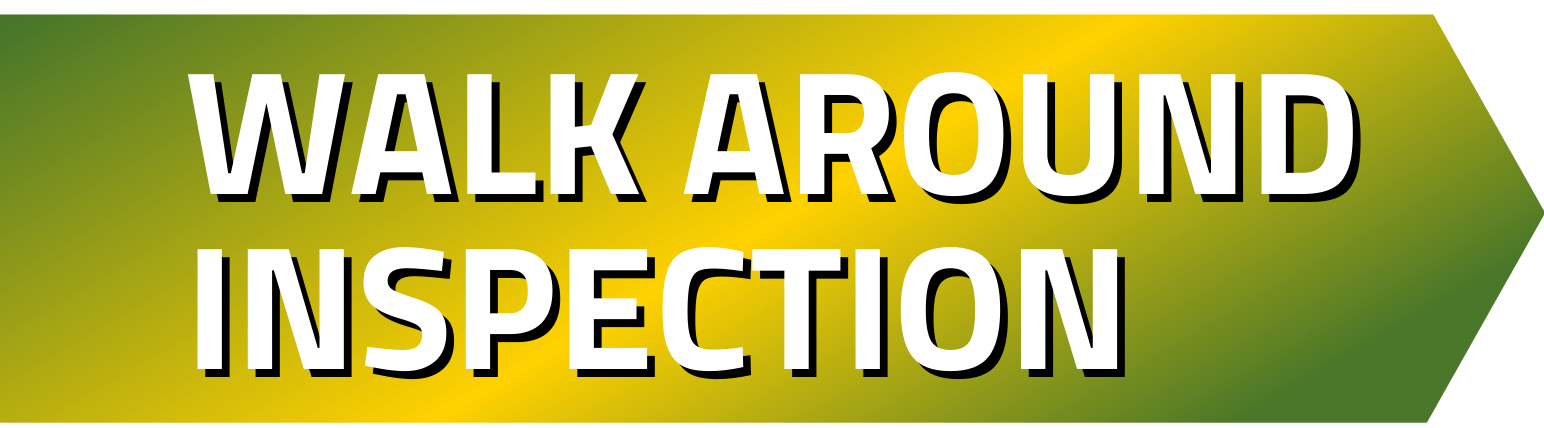

S600 Series:
S700 Series:
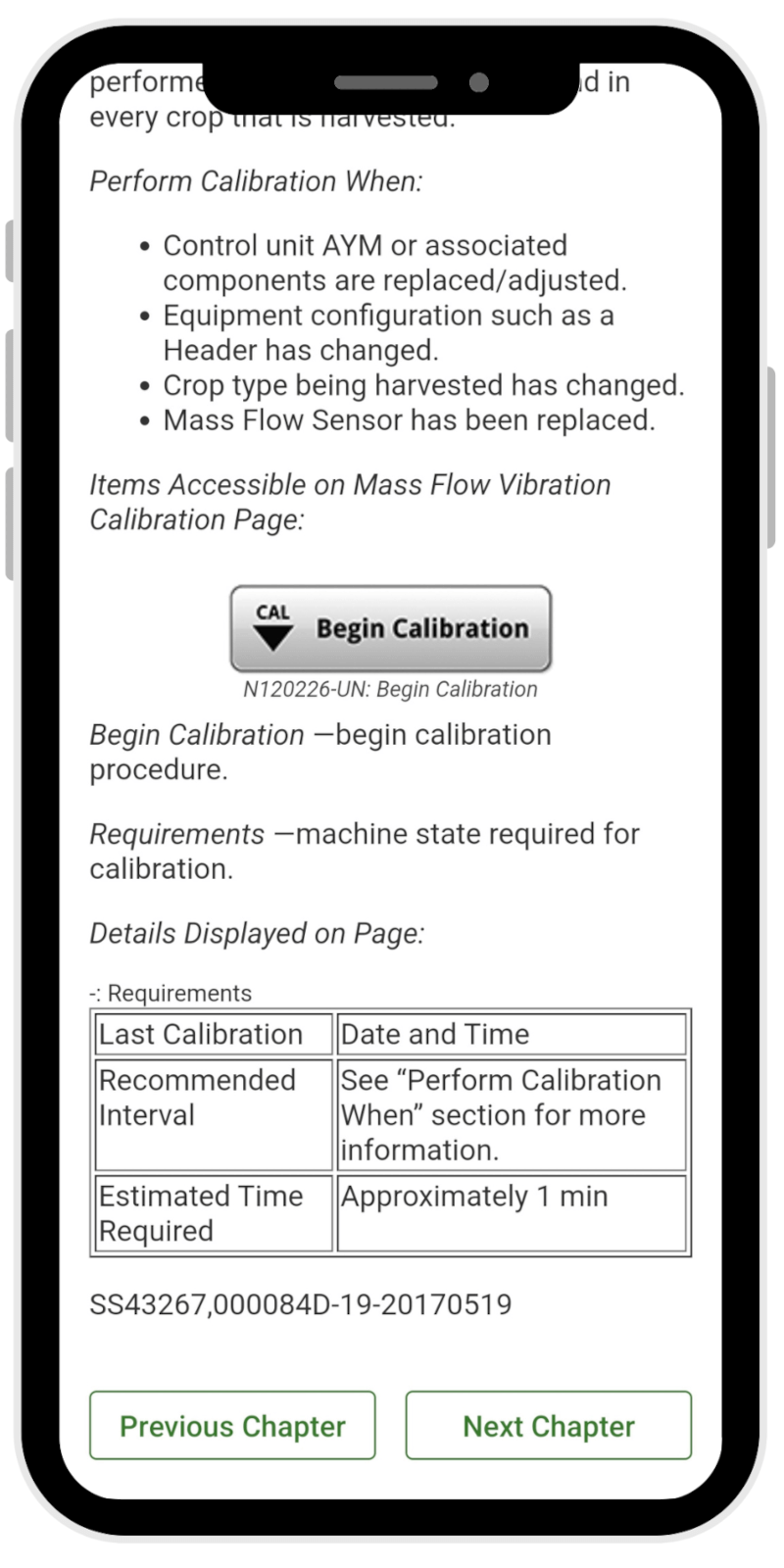
Equipment Mobile
is an app for farmers and producers to find in depth information, specific to their piece of machinery. Calibrate your harvesting equipment with everything you need to know, on Equipment Mobile!
- View manuals, parts catalogues, and set up information.
- For certain implements: pre-season set up, machine operations, maintenance, and safety information is also available.
- Store a list of your equipment within the app for quick access to the information.
- You can search AMS equipment such as displays, receivers, and modems for on screen help, as well as specific actions like documentation and settings.
View our Grain Loss Calculator and Grain Loss Calibration Setttings at APP.SOUTHCOUNTRY.CA
If you have not already signed up for app.southcountry.ca, contact your local dealership.
Download the John Deere Operations Center straight to your smart device or utilize the desktop version.
Sign Up on Desktop
Download on GOOGLE PLAY
Download on the APP STORE


